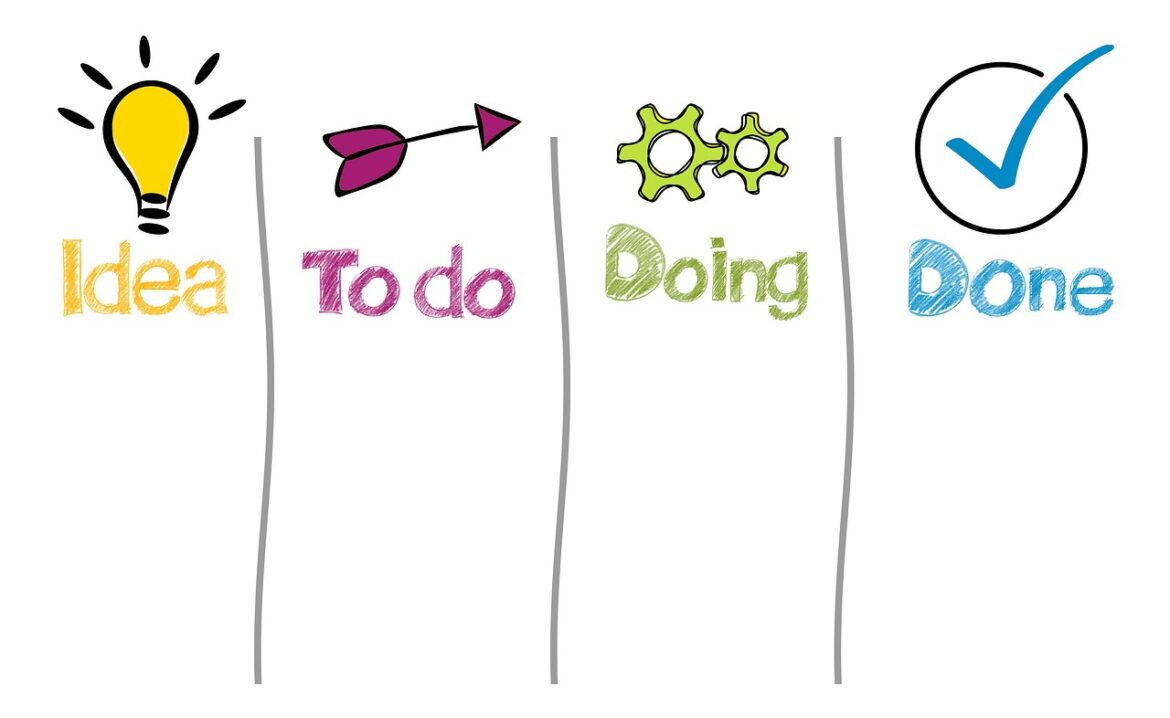Workflow Magic: 5 Trends to Transform Your Workday
Imagine a world where your tasks are automatically optimized, your workflows are streamlined without manual intervention, and your productivity is boosted by intelligent tools. Welcome to the future of workflow management, where AI and automation are the game-changers. Here are five trending tutorials that will help you master the art of efficient workflows in 2025:
1. Using AI to Optimize Workflows
AI is not just a buzzword; it’s a powerful tool that can analyze your workflows and suggest improvements. Tools like ClickUp AI integrate AI-driven features to automate tasks, track time, and enhance collaboration. For instance, ClickUp’s AI can automate repetitive tasks, freeing up time for more strategic work. This shift towards AI-powered productivity tools is transforming how we approach work, moving from manual adjustments to intelligent orchestration.
2. No-Code Workflow Automation with Make.com
Make.com is a platform that lets you automate daily tasks without needing to write a single line of code. Whether it’s connecting email, calendar, or social media tasks, Make.com makes it easy to build simple and advanced workflows. This is perfect for those who want to automate but don’t have the coding skills. One practical example is automating email responses or scheduling social media posts, making your workflow more efficient and freeing up time for creative tasks.
3. Cross-Platform Task Syncing for Seamless Workflows
Imagine having tasks update instantly across different workspaces. This is the future of workflow management, where you can sync tasks between project management, communication, and documentation tools. This ensures consistency and reduces duplicate work, making your workflow seamless and efficient. For instance, using tools like monday.com can sync tasks across multiple platforms, ensuring everyone is on the same page.
4. AI-Powered Document Processing
AI is revolutionizing document-heavy workflows by auto-classifying, extracting data, and even generating summaries. This reduces manual data entry significantly, making workflows faster and more accurate. For example, AI can help extract data from invoices or contracts, saving time and reducing errors. This trend is especially useful in industries with a high volume of paperwork, like finance or law.
5. Embedded Analytics Dashboards for Real-Time Insights
With AI, you no longer need to export data to separate reporting tools. Embedded analytics dashboards let you track cycle times, completion rates, and workload distribution in real-time. This allows managers to make informed decisions without switching platforms. For instance, a project manager can monitor project performance directly in the workflow app, making it easier to identify bottlenecks and optimize workflows.
Key Takeaways:
AI-Powered Automation: AI is no longer just a feature; it’s a core part of workflow optimization, automating repetitive tasks and enhancing productivity.
No-Code Solutions: Tools like Make.com offer no-code automation, making it easy for anyone to streamline workflows without needing coding skills.
Cross-Platform Syncing: Ensures consistency across different workspaces, reducing duplicate work and increasing efficiency.
AI Document Processing: Saves time by automating data extraction and document management, making workflows more accurate and efficient.
References:
- https://www.youtube.com/watch?v=z4NeIvAQgyI
- https://thedigitalprojectmanager.com/tools/best-workflow-apps/
- https://www.themexpert.com/blog/top-ai-productivity-tools
- https://www.hostinger.com/in/tutorials/automation-trends
- https://www.youtube.com/watch?v=ea6QU1S_jFU
- https://teachpsych.org/E-xcellence-in-Teaching-Blog
- https://gist.ly/youtube-summarizer/master-productivity-apps-in-2025-rto-method-ai-trends
- https://www.packtpub.com/en-us/learning/aidistilled